I love the debris effects when ships get hit or explode, but they are expensive because it creates so many objects, so today I’ll be optimising so I can expand the extent of them. Some of the debris is transitory (fades out) and roughly 1/4 of it stays on-screen all the time. It all spins, but it stops moving over time.
Currently the call to draw the debris makes up 3.49% of the time spent drawing the battle screen. That might not seem like a lot, but if I want to triple the amount I can draw, and support bigger maps, it could get out of control.
It’s 9.15Am and I’m starting to code a faster system. Currently, every single speck of debris is stuck in a big global list and I go through and draw each one, although I reject them very fast if they are offscreen. This is very slow though. At least 20% of the draw time is spent just iterating through the list. My proposed solution is to stick each cloud of debris into groups, and do the iteration of groups (rejecting obviously offscreen groups) and only go through individual specks if the group is visible. I think that should speed stuff up a lot.
9.30 Am. First test shows it’s dropped to 3.74%. Hardly a mind blowing improvement.
9.33 Am: Ooops, that’s the wrong exe being profiled. I need to set up a new project configuration (release symbol). Damn. That means total rebuild. Time for tea.
9.55 Am Somehow I can’t get this poxy release build + debug symbol build to run. grrrr.
11.00 Am Still getting my builds fixed. I have a debug build which runs with optimisations on, and that seems to at least work. Also I now cache the debris texture pointer so I’m not doing a string search every frame to find it.
11.30 Am. New system seems tons SLOWER. I need to flip back and forth so I can verify this is really true. It seems to be because of my use of STL lists, when each cloud of debris has very few members. I need to ensure my code isn’t using debug STL before going any further. It’s the same even with release, so I’m ditching the new system and will optimise the old one.
11.45 Am Creating and destroying debris objects is very slow. I’m going to have a fixed array rather than a global list, and use a series of flags instead. This does seem to be a bit faster, and makes much simpler code. However, the fixed array size and the method for finding an inactive debris item is inefficient and doesn’t scale at all.
12.15 PM Simple but major speedup. I was always searching the whole array, whereas clearly the solution si to always start the array search from the item one above the last one which was available, and wrap around. That sped up debris initialising by a factor of five. Time for Lunch!
1.30 PM I’m now precalculating some of the data thats used identically by each bit of debris and passing it to the update function. It’s maybe 20% faster. I just spotted I’m checking for alpha < 0 even for debris whose alpha does not fade. Fixed!. Ideally I need to update almost nothing for debris that’s offscreen, and yet have it still behave sensibly when it then appears onscreen later.
1.51 PM New system where I mark out debris that has practically stopped moving, and omit any further position updates for them has reduced the update time by another 20%
3.10 PM New graphical debug display shows me which debris array entries are persistent, in use and unused. Took 2 minutes, but its very helpful. May attempt a system to ‘defrag’ the array now.
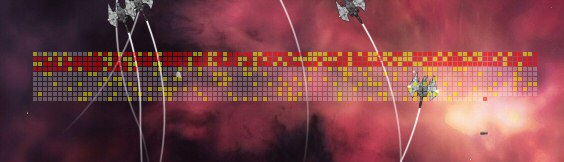
4.10 PM Defragging system works great. Time to double the amount of debris everywhere and see how it all holds up.
5.45 PM Everything looking ok. Probably need to add some nice smoke effects at some stage. Time to work on gameplay code.