In a recent conversation with fellow indies about how I can make production line look better, someone effectively said ‘why are you not using mip maps’, and at first I laughed because, LOL, I use mip maps, and then I remembered that the geniuses at Microsoft decided that D3DXSaveSurfaceToFile should not generate mipmaps so actually…the game didn’t use them for many of its props (the stuff in texture atlases, basically).
So obviously I immediately thought what a dork, generated mip maps and…
it kinda looked way worse. Or did I? I have stared at the pixels so much now I am starting to see things. Here is the game as it currently looks (mip maps enabled in engine, but most of the car graphics and prop graphics not generated with any). (click to enlarge)

And here is it with mip maps enabled. (click to enlarge)

From a distance does it look any BETTER to you? I’m not sure I can really tell much of a difference until I zoom in. Here is evidence of how blocky the current one looks when zoomed in…
versus the mip-mapped one.
Which obviously looks better, but its not *that* simple, because the mip-mapping also creates some artifacts. here is a montage of the current, and lots of mip-mapped styles, with different settings from mip map creation filters, sharpening and softening etc. I just can get those door lines to vanish…
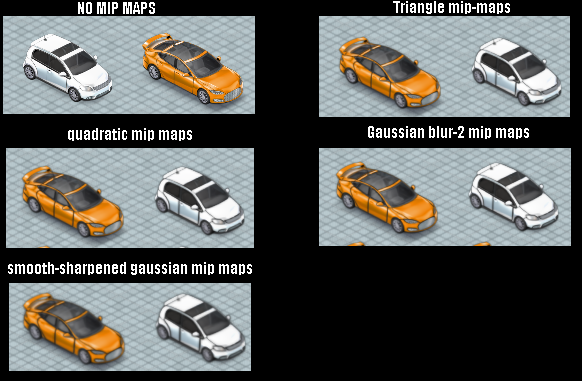
Which possibly means that I need to adjust how those cars are being drawn, or means I have not yet found the perfect set of render options for generating dds mip maps. There is also the possibility that the way I render out my car-component atlases (with a black background) is bleeding onto the mip maps at lower levels, and that this is where the problem is.
Of course all of this is absolutely *a matter of opinion* and thus really annoying, as I am a data-driven guy and like hard facts,. so stuff like this is where I fall down a bit. I don’t like pixellated graphics ( I despise the look of minecraft) but on the other hand I also REALLY hate over-blurred images, which make me think my eyesight is failing or I need new glasses. Its also very tempting to give in to the mistake of zooming in to a static image and declaring the best one to be the one where a zoomed in screenshot looks best, which is WRONG because obviously when zoomed right in, the mip maps are irrelevant anyway. here is the current (non mip mapped) car zoomed in.

Which leaves me in a bit of a quandary. Is it even worth continuing to fuss over this stuff…does anybody really notice/care? Or should that time be better spent on adding new features to the game?